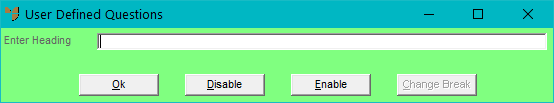Warning
Once you have printed a batch, you will no longer be able to print the individual handwritten invoices. If you want to print the individual invoices before printing the batch, use the TAX INVOICE option (refer to "Debtor Batch Invoices - File - Tax Invoice").